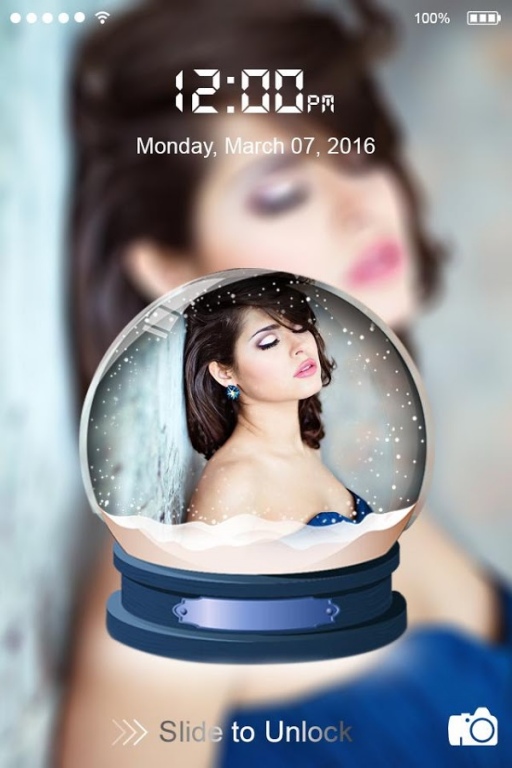Lock - Phone,Screen,App 1.1
Free Version
Publisher Description
Wel-Come to PIP Lock Screen – Phone Lock in android market…
The most powerful PIP lock screen with live wallpaper themes for security guard. Try this PIP Lock Screen Phone Lock Theme with an elegant look and awesome features on your mobile, tablets and Phone.
Some applications do not perform the origin of the HOME button, BACK, RECENT while this application can do that.
We support many types of lock screen:
► Lock screen pattern
► Lock screen password
► Lock screen keypad
► Lock screen slider
► Lock screen like Phone
You can personalize your lock screen: you can change background of lock screen with many wallpapers in app or photos in your collection, you can add your favourite images into keypad button (for example: your love, your children, your cats, your dogs..),
you can change color and size of date/time texts; you can add your names or your idiom on your lock screen, and you also can change size and color of that text.
How to Use:
1) Open the app settings, and tick the Enable Screen check box to enable it.
2) Click the Disable System Lock in case you use the system lock.
3) Click the Set Wallpaper to switch to different beautiful backgrounds.
4) Tick the Pin Lock check box if pin mode is required.
Top Feature:
►Slide to easily unlock your phone with exquisite animation and sound.
►Set Pin or Password via Keypad Lock Screen to enhance the security Lock of your phone.
► Multiple iOS9 HD Wallpaper beautiful and all background IOS 7 and wallpaper iOS 8
► Change text slide unlock
► Support 12-Hour and 24-Hour time format
► Support setting wallpaper
► Change wallpaper lockscreen
► Support lock screen All android Device
► Support camera for lockscreen
► Support Notification Center
The application is really simple and easy to use, you just select function allows key, then enter password so that your device is protected.
We always try to bring you the greatest convenience.
Thank you for using the application.
About Lock - Phone,Screen,App
Lock - Phone,Screen,App is a free app for Android published in the System Maintenance list of apps, part of System Utilities.
The company that develops Lock - Phone,Screen,App is Global Techlab. The latest version released by its developer is 1.1.
To install Lock - Phone,Screen,App on your Android device, just click the green Continue To App button above to start the installation process. The app is listed on our website since 2016-07-18 and was downloaded 4 times. We have already checked if the download link is safe, however for your own protection we recommend that you scan the downloaded app with your antivirus. Your antivirus may detect the Lock - Phone,Screen,App as malware as malware if the download link to global.lockscreen is broken.
How to install Lock - Phone,Screen,App on your Android device:
- Click on the Continue To App button on our website. This will redirect you to Google Play.
- Once the Lock - Phone,Screen,App is shown in the Google Play listing of your Android device, you can start its download and installation. Tap on the Install button located below the search bar and to the right of the app icon.
- A pop-up window with the permissions required by Lock - Phone,Screen,App will be shown. Click on Accept to continue the process.
- Lock - Phone,Screen,App will be downloaded onto your device, displaying a progress. Once the download completes, the installation will start and you'll get a notification after the installation is finished.